Android or ios is better than an endless battle, there are many arguments and
opinions being made to prove this phone operating system better than the
other. However, in this article, we will only mention the two latest
versions of these two operating systems, Android 11 and iOS 14 . And objectively, this time Google did
better than Apple.
1.
Better display notifications
One of the features
most loved by Android users is the way it manages
notifications. Notifications on iOS have not been groundbreaking in recent
versions. On Android 11, however, Google has a pretty far lead.
Android
11 divides notifications into three, sorted by priority from Conversations , Notifications, and Silent . The
Notifications and Silent sections have existed since Android 10, this time
adding Conversations will help you easily keep track of incoming messages in
the notification tray without being mixed with other messages. The
notifications listed in the Conversations section will be pushed to the
notification tray, showing both the photo and sender information (along with
the app icon in which the message appears).
Notification tray is divided into 3
easy-to-see sections
This is only a small
change but it is optimized for work and saves a lot of time for users.
The notification
management part of iOS 14 is still the same as all previous versions, still
ranked in chronological order that makes it difficult for users to follow.
2.
Chat bubbles make it easier to organize the conversation
Another big feature added to Android 11 is chat bubbles. When there is a notification in Conversations, you will see an icon in the notification that expands to a floating bubble on the home screen, which is the chat bubble.
Chat bubbles on Android 11
Click on a chat
bubble to show a summary of the conversation, allowing you to view old
messages, new messages, ... Click again to zoom back to the bubble
icon. You can move this icon anywhere on the screen.
Chat bubbles are supported in a lot of messaging apps, including Facebook Messenger, Telegram, Google Messages, ... You can use many different chat apps in one chat bubble, making it easy to follow. keep track of your conversations without having to switch between apps.
Chat bubbles on Android 11
Chat bubbles at
first seem a bit "gimmicky", but for those who regularly have to text
on multiple platforms, this is a very good feature to arrange everything in the
correct order when having to receive a ton of messages every day. .
3. Access is tighter
Tighter user privacy
has always been a welcome one, one of the ways to strengthen access control on
a phone. Allowing full access when installing an app is so easy, most apps
practically don't need to access everything they ask you for.
Access on Android 11
Again and again, iOS
14 has a very good access control system. You can see the permissions in
Settings, you can toggle any access directly on and off from here.
Google is focusing
heavily on access on Android 11 with some important updates. First,
Android is now like iOS, having a function that allows you to only grant access
once. Android goes even further, with one-time camera or microphone access
as well.
Another feature
found only on Android 11 is automatic permissions reset. If you allow
access for an app that you don't use often, the access is removed
automatically. The next time you use the app, you'll have to allow access
again.
4.
Controlling smart home is easy
If you have a lot of
smart home devices in your home, controlling them through multiple types of
applications will be extremely difficult.
Both Google and Apple have done a great job of incorporating it all into one app like Google Home and Apple Home, but Android 11 did a little better by incorporating most frequently used controls into one menu. .
Control smart home easily
No matter what
you're doing on your phone, holding down the power button brings up the control
menu. You can still use the regular controls, but Android will leave it to
you to add your favorite controls.
5.
More adjustable on Android
Without a doubt, the
bright spot on iOS 14 is the expansion of adjustments to the App Library,
Widgets. However, Android has been doing these for a long time now, and
until Android 11, the ability continues to expand its tuning features.
Easy adjustment
Although now iOS 14
has allowed users to change the default web browser and email, but not other
applications. Android allows users to change any default apps they want.
From previous
Android generations, you can change the app icon in the app menu or outside the
home screen very easily. iOS 14 does not allow you to use any other app
menu than the default. Android does not "ban" too many external
apps like iOS, allowing you to change the full screen in the blink of an eye.
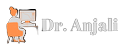






![Men's Fashion Trends [ For 2020 ]](https://blogger.googleusercontent.com/img/b/R29vZ2xl/AVvXsEh0Oh29KhJk7DeBZ_cDXBL1HpBW0IYH0eeW2bqY-Ha-qp4b8FrysmJDA9EDNQpK7-C44vBAm_7ESJikuIxDPwtXV7BQg_8A8odndCnDz119W69gQ9dAW0SSRzHjOXF5nTZBSGGDYWT3grck/w72-h72-p-k-no-nu/xu-huong-thoi-trang-1.jpg)











0 Comments